Today, the elearning industry is growing with around 10-11% of annual growth and generates revenues more than $50 billion in each year. It’s no surprise that companies/businesses are keen to deploy online learning platforms to add value to their existing establishments, but it is a challenging task to provide a great user-experience & functionality within a LMS service/solution. Most existing systems out there leave people quite dissatisfied with services in terms of functionality and the value delivered.
There are many ways to onboard/develop/implement an online learning platform or LMS (learning management system) containing a series of courses designed by experienced personnel or instructors, but choosing the best path is undoubtedly the key.
So What’s the basic idea?
It’s no secret that there is a large number of ready-made LMS solutions available on the market which are designed to serve all types of domains & businesses, but still we receive requests for custom learning management systems for various business needs having different set of requirements & goals. We understand that existing models may not fit to 100% needs of every client, thus modification becomes necessary, and being experts in the market we help our clients in the most economical way possible.
Let’s understand what all minimum user roles you need to design in your custom solution that give certain privileges and access to platform features and functionality:
-
Student/End-User: The one who will be reading the courses listed on the platform, paid or free.
-
Instructor/Mentor: The one who will be designing and uploading the content & curriculum of the course.
-
Operation Manager: The one who will validate & review the data/content before it gets uploaded to the platform.
-
Administrator: The one who is able to manage any aspect of the platform having visibility to all apps, features, and settings.
There should be different user dasboards for different user categories. A Student cannot add the course, and an Instructor cannot upload the course unless approved by Operation Manager. And many such workflows will follow. Let’s understand what all minimum course types you need to design:
-
Free: The course is free, but a user has to login in the system to read the course.
-
Paid: The course is paid, and a user has to pay the said amount to read the course.
-
Prerequisite: The course can be paid or free, but it cannot be read without completing the prerequisite course.
Let’s understand what all minimum payment subscription you must provide:
-
Single Course Buy: In here, users pay for an individual course and read the same.
-
Memberships: Here users can opt for any membership subscription option that you provide, and avail for as many courses as available in the membership. For example: If a membership category ‘Plus’ provies 9 courses, a user can opt for any 9 courses of his/her choice.
-
Membership Upgrade: There should be an option to upgrade the membership, and required calculations should be taken care of.
Let’s undertand what all minimum assesment features you must provide:
-
Quizzes: At the end of a module, a quiz can be added if requires. It can be MCQ, Subjective etc.., and there should be a timer feature incorporated.
-
Certifications: On successful completion of a module or course, a certification can be provided if requires.
-
Test Series: Pre-scheduled on calendar or surprise/random test series popup feature should be incorporated.
Let’s understand what all minimum user navigation features you must provide to the system:
-
Front-end Search: You must provide a search field within the Header or In The Center to avoid any course finding issues in the corners of your system. String finding algorithms should be robust & an additional category menu added within search field will do an extra magic.
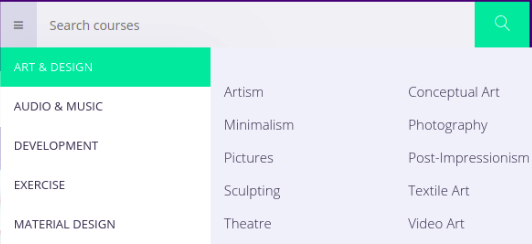
-
Courses Grid: This must be provided somewhere in the mid place of the system to give an overall sense of the lms programs.
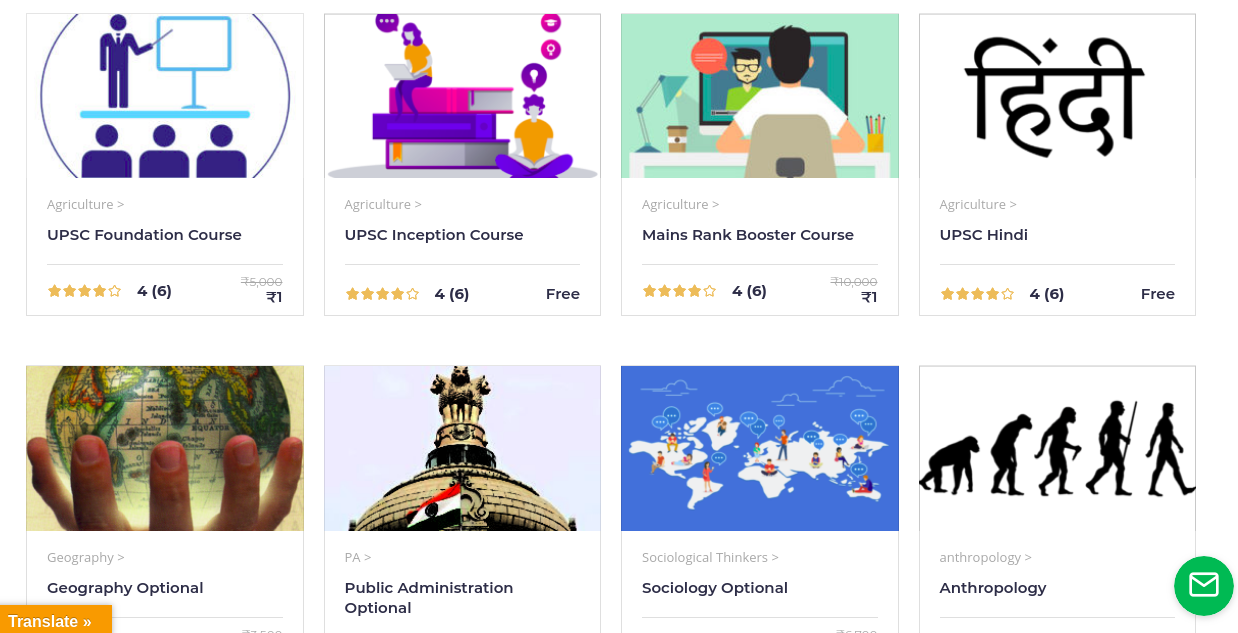
-
Popular Slider: The most popular courses should be showed to the users at the top section of the system in an auto slider.
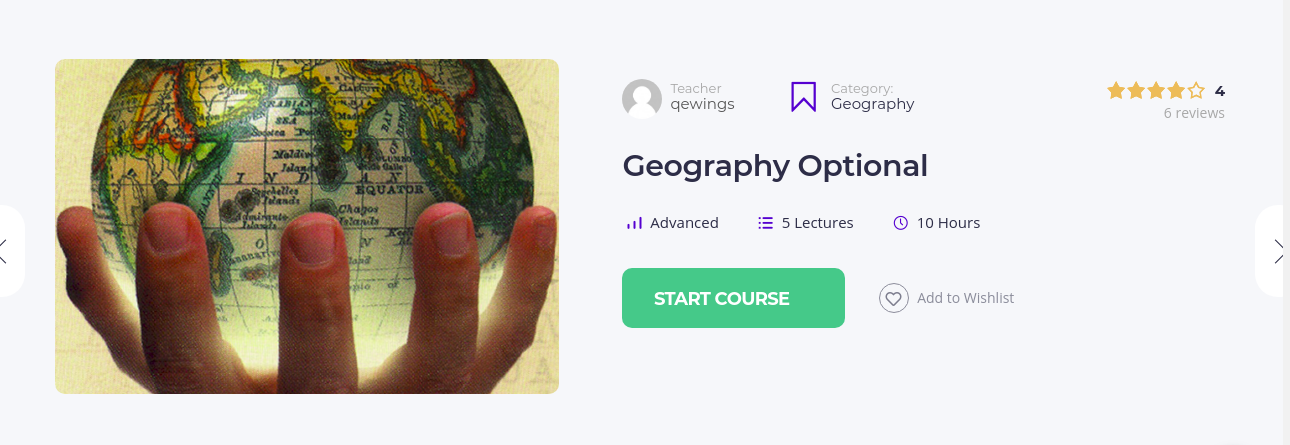
-
Category Widget: All the course categories should be be displayed just below the Popular Slider to provide a short path to reach the required course quickly.
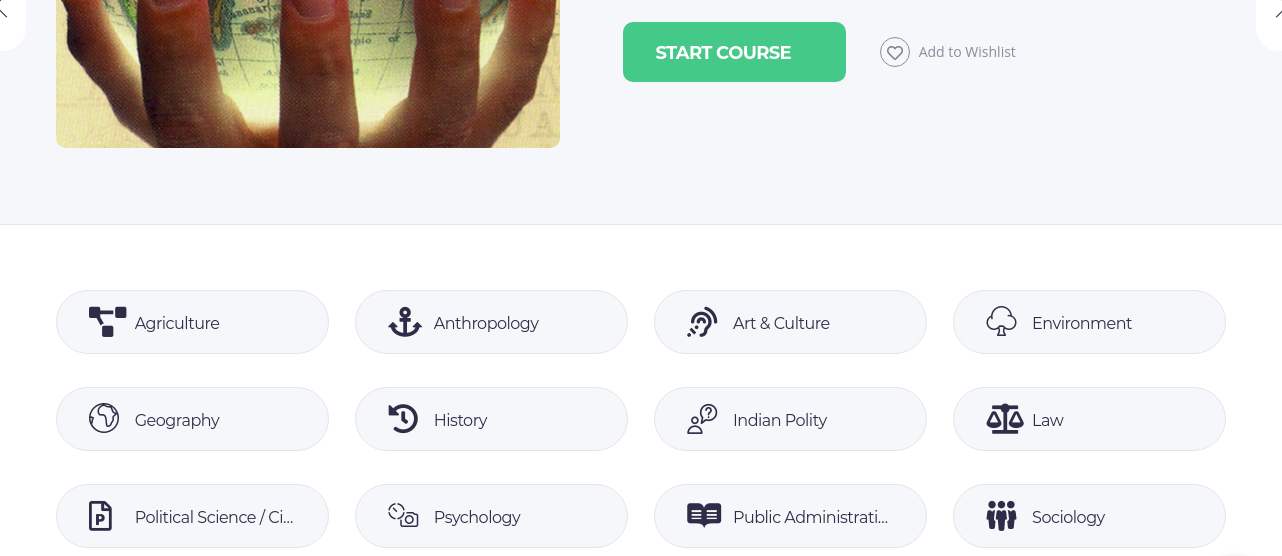
-
Course Preview: This must be provided to engage the students/users.
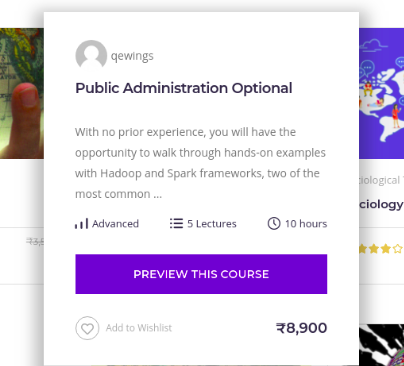
Other than above all you should also consider implementing the Multiple Language Support, Video Encryption To Avoid Piracy, Flexible Content Management System, Sales-Discounts-Offers Framework; A robust notification system; Graphical Data Support; 24 Hours Customer Chat/phone Support; Feedback & Surveys. There are many other things, which you will surely find when you’ll search more on this topic. You can also contact us for any further assistance. Now let’s delve into some other details.
Top 3 e-learning platforms you can use today for LMS development
There are 3 types of LMS software in the market: proprietary, partly free and open source, and the most popular representatives of each category are Blackboard, Canvas and Open edX, respectively.
Blackboard is a proprietary LMS platform; distributed under a license; that has been in the market since 1999. On the one hand, this LMS has the most robust and reliable tech support team, well documented and is certainly a good choice for small-to-mid size businesses. On the other hand, it has a limited customization options and requires a lot of additional softwares in order to provide its full functionality, which surely results in greater monthly expenses.
Canvas brings a simple and intuitively understandable set of features and functions to improve the adoption rates and the overall user experience. However, the cost of narrow customization and the lack of specific functionality often results in dropping Canvas for good.
Open edX is a free open source LMS built on Python and architected around the xBlock ideology. Courses are constructed from xBlocks which are tiny individual sections, each having a complete unit of information, and they can be club together in any sequence. Open edX Studio contains all the xBlocks currently available, which allows composing and deploying new courses in mere hours. The major issue appears while installing and managing the software. And just because of this reason, the potential behind Open edX hasn’t yet been realized to the full extent. However after correct adjustments, this can be the most open customizable solution, meeting all your needs.
There is another one ‘Moodle’ which also falls in open source category and is widely accepted. However, because of its frequent updates some plugins can become incompatible with new versions until a third-party developer or a person with coding knowledge repairs it, and managing it can be tough and time-consuming.
Should you even make custom LMS from scratch or reuse the existing ones?
Well the answer is a Yes & No both. As you can see, all of existing ready to use e-learning platforms have their own benefits and flaws, but it can certainly fit in an environment and not in the other. To know this better to consult your requirements with an LMS expert that you know, and only then it can be consluded which suits you the best the most economical and feasible way. Thus said, if you want to consult with us, please write to us at consulting@qewings.com. We’re always there to help you.
Thanks for your time reading this blog. Stay tuned!
